Why You Need Cloudways For Your Web Hosting

Using cloud hosting has a number of advantages. It’s simple to scale, you have a lot of control over server selections, and it’s usually cost-effective. Most cloud hosting platforms, such as Google Cloud or Amazon Web Services (AWS), are too complex for most non-developers to use.
Want to learn about Content Creation Strategy? Then, join AClasses Content Academy.
The goal of Cloudways is to make cloud-based hosting more accessible to non-developers. It is a managed cloud service that, among other things, supports WordPress. Through a user-friendly interface, Cloudways makes it simple to deploy a website on a high-performance cloud server.
We’ll look at how Cloudways performs and what features are available in this review. We’ll also go over its functionality, support, and pricing to see if it’s a good fit for you. Let us begin!

Features of Cloudways for WordPress
To begin, it’s important to clarify that Cloudways is not a hosting company in the traditional sense. Instead, you can use one of several cloud hosts, such as DigitalOcean, Linode, Vultr, AWS, and Google Cloud, to set up web applications.
When you create a new website, Cloudways lets you customize everything from the cloud service you use to the size of your server. All of this takes place on a single screen. In practice, Cloudways allows you to quickly set up a WordPress website using your preferred cloud provider.
Ready to get started, check out our referral link – Cloudways
Cloudways gets top marks for user-friendliness. You can also use the following features regardless of how you configure your server:
- Multiple PHP versions are supported.
- MySQL and MariaDB database management systems are both supported.
- FTP and SSH access
- Integration with Git
- Hosting and security services that are managed
- SSL certificate installation in one click
- If you need more resources, you can easily scale your server.
Cloudways has a lot of features that are comparable to some of the best WordPress managed hosting providers (such as SiteGround or WP Engine). Remember that, while this Cloudways review will focus on WordPress, it also works with Magento and Drupal.
Cloudways Performance and Benefits
Performance may vary depending on your configuration because Cloudways uses third-party cloud hosting platform servers. They chose the most basic DigitalOcean setup for our test website, with 1 GB of RAM and 25 GB of SSD storage. Aside from that, each server includes the following:
- The default option is PHP 7.
- A network for delivering customized content (CDN)
- WordPress caching configuration and pre-installed caching plugin
If you need a performance boost, you can scale your server at any time to add more RAM or storage. Downgrading, on the other hand, necessitates cloning and restoring your server configuration. Cloudways, in any case, provides one-click backup and restore options.
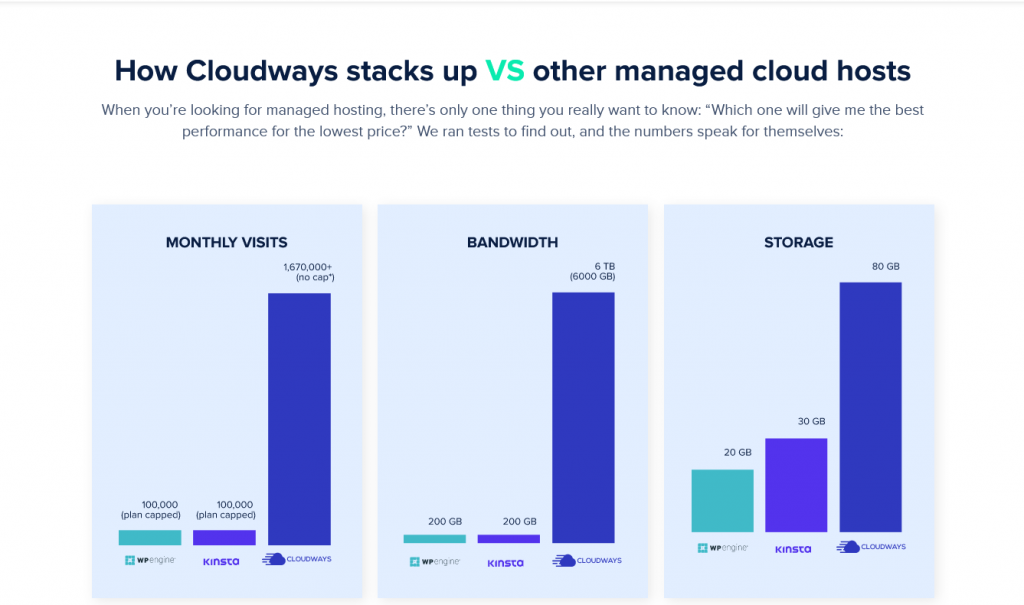
Support Options for Cloudways
We had some questions for Cloudways’ support team after setting up a WordPress website on a DigitalOcean server. They claim to be available around the clock and have quick response times.
Cloudways provides phone, live chat, and ticketing support. The service assigns you an ‘account manager,’ which is a unique feature.
Remember that your experience with Cloudways support may differ. Because live chat agents may be handling multiple requests at once, they aren’t always the best choice for complex technical questions. However, we would have expected better service for simple questions like the ones we asked, especially from a ‘premium’ platform. Premium support is available for an additional fee if you require more focused assistance.
Pricing for cloudways from why you need cloudways for your web hosting
Things start to get a little more complicated here. Most cloud hosting providers, as you may know, charge based on resource consumption. Because you’re paying for hosting via a third-party service, Cloudways will be more expensive than paying the host directly.
Similarly, costs differ depending on which cloud hosting provider you select. Cloudways does not provide ‘plans,’ but it does allow you to set up as many servers as you want and then bill you at the end of the month.
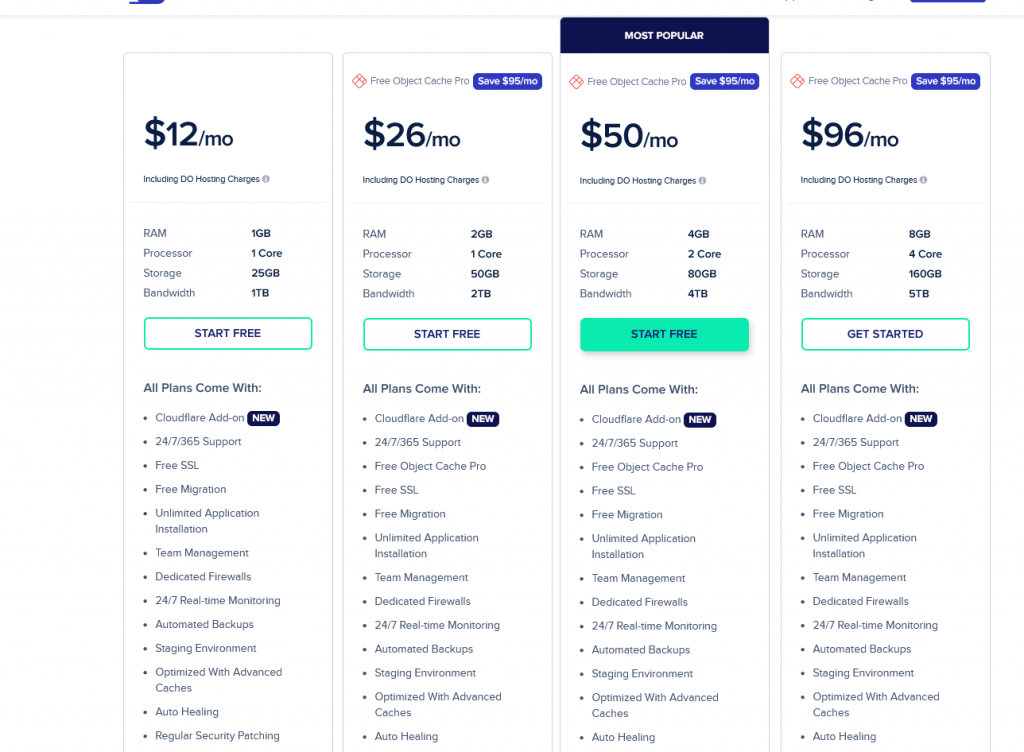
Pros and Cons of Cloudways
We’ve covered a lot of ground in this Cloudways review, so let’s quickly review the service’s advantages and disadvantages.
Pros
- A WordPress website can be set up in minutes.
- You can increase your resource capacity at any time.
- It’s the simplest way to get started with cloud hosting.
- Cloudways will optimize your server for you.
- You have complete control over the resources on your server.
Cons
- The pricing structure is a little confusing, and some options may become quite costly.
- Customer service could be improved (although your mileage may vary)
- If you have no prior experience with server management, determining what resources you require can be difficult.
Your key takeaways from
There are several reasons why you need to use Cloudways for your web hosting. Cloudways has flexible cloud hosting plans, easy to set up, has top-notch customer support if you ever need any help, and it equally has excellent uptime.
Cloudways is a web hosting service you can give serious consideration for your online business.
Join AClasses Content Academy if you want to learn more about Content Creation Strategy and how to leverage content for your Business.





