Why Use WP Rocket For Your Ecommerce Website in 2023

Are you looking for a great caching plugin for your website in 2023? WP Rocket can be a great option for you. WP Rocket is an advanced WordPress cache plugin. It is considered the most powerful caching tool by WordPress experts. It can be used by experienced WordPress users as well as beginners due to its extensive options and automatic optimization features.
Want to learn about Content Creation Strategy? Then, join AClasses Content Academy.
Use WP Rocket For Your Ecommerce Website to take advantage of performance best practices that Autoptimize doesn’t include. WP Rocket is a great plugin to help take care of your website caching issues.
You do not need to be a scientist to launch this rocket, unlike many other caching plugins. WP Rocket caching ensures that websites load lightning fast, which is critical for improving SEO rankings and converting visitors.

What are some of WP Rocket’s features and advantages?
WP Rocket implements 80 percent of the best performance optimization practices right away.
It does not require any configuration; once activated, your website will benefit from:
- The static HTML version of your content is cached for desktop and mobile devices.
- Browser caching (if available on the server, on Apache): this saves certain types of files on your visitors’ computers.
- Web fonts with cross-origin support (on Apache)
- Detecting and supporting a variety of third-party plugins, themes, and hosting environments;
- Inline and third-party scripts are mixed together;
- Cart Fragments Cache Refresh WooCommerce
WP Rocket is a full-featured cache plugin that includes the following:
- All pages are cached for quick viewing.
- Mobile visitors’ caching
- Control the WordPress Heartbeat API
- Prefetch DNS
- Integration with CDN
- Integration with Cloudflare
- Integration with Sucuri
- Setting import/export is simple.
- Caching for users who are logged in
- Preloading the page cache
- Reduce the number of HTTP requests to speed up the loading process.
- GZIP compression reduces bandwidth usage.
- Control the WordPress Heartbeat API
- Prefetch DNS
- Integration with CDN
- Integration with Cloudflare
- Integration with Sucuri
- Setting import/export is simple.
- Compatibility with WebP
- JavaScript files are loaded later.
- JavaScript execution is delayed.
- Deferred loading of CSS files and generation of Critical Path CSS
- Optimizing the database
WP Rocket handles all of this for you, so you won’t have to touch the code to make your site faster. Simply enjoy the faster loading times and improved GTMetrix and PageSpeed scores.
Moreover, if you want to tweak the settings to get the most out of WP Rocket’s power, you can choose from a variety of advanced options such as lazy image loading, XML sitemaps preloading, Google Fonts optimization, CSS and JS minification, deferred JS file loading, database optimization, and more.
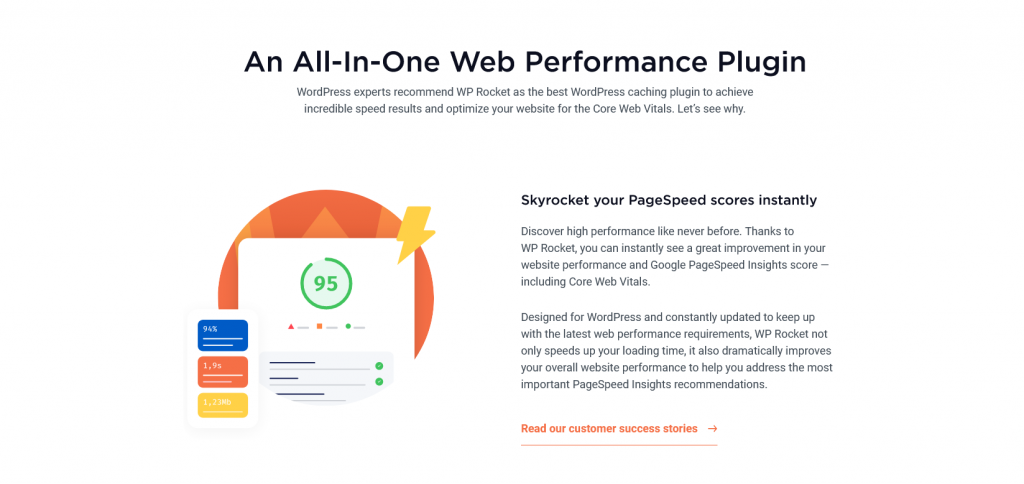
The Benefits of the WP Engine
On WP Engine’s system, WP Rocket is the only caching plugin allowed. Both teams worked closely together to ensure compatibility and the best possible integration for mutual customers. Because WP Engine already includes a caching system, when you install WP Rocket on your website hosted on WP Engine, the page caching feature is disabled.
Your website’s performance will skyrocket when you combine WP Engine’s powerful caching with WP Rocket’s optimization features (sloppy load, minification, deferred JS loading, and so on).
A quick load time is also determined by the number of files uploaded to your website. WP Rocket allows you to minify and combine your site’s CSS and JS files, optimize CSS delivery, and load JS deferred.
To reduce initial load time, you can also delay the execution of JavaScript files until the user interacts. Largest Contentful Paint (LCP – measures loading performance) and First Input Delay (FID – measures interactivity) will both suffer if JavaScript files are delayed.
On the other hand, cache preloading ensures that your visitors immediately see the faster, cached versions of your site. WP Rocket generates cached versions of your content as soon as you activate it. You can either manually preload your content or let WP Rocket do it for you. After WP Rocket clears the cache of your site’s posts/pages/custom post types, preloading will happen in a flash.
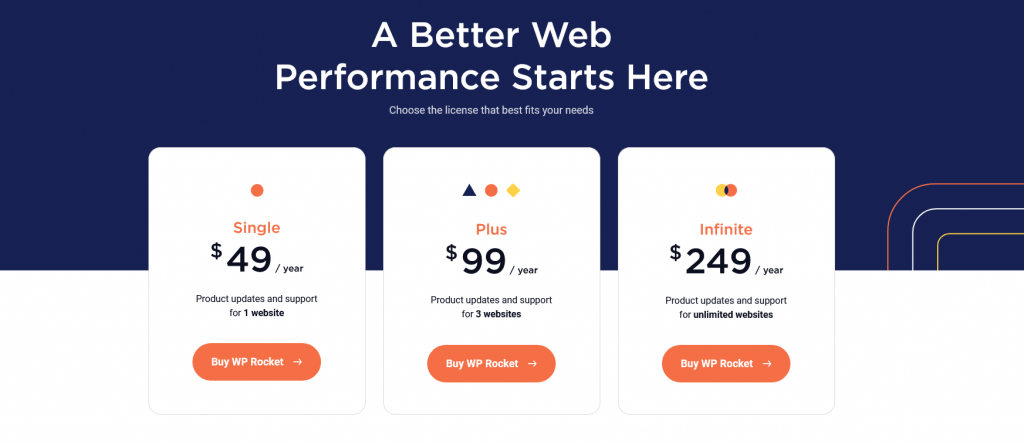
Furthermore, the sitemap-based cache preloading option detects and preloads sitemaps generated by popular WordPress SEO plugins automatically. WP Rocket comes with a useful set of options for customizing the appearance of images and iframes on your website.
You can delay the loading of images or iframes with our LazyLoad feature, leaving them “off-screen” until the users require them.
Lazy-loading is a fantastic way to boost both perceived and actual performance. Users will save bandwidth because they will not have to download all of your images! WP Rocket can create a separate cache file to serve WebP images if necessary.
Your key takeaways from Why Use WP Rocket For Your Ecommerce Website in 2023
What WP Rocket caching will do for you is to ensure that your website loads very fast. If you are thinking what I am thinking, then you understand that this is hugely important in today’s online business world.
I don’t need to tell you that the speed of your website is essential to your SEO rankings and that it increases your conversion rate.
If that sounds like what you need for your website, then consider if WP Rocket can be an option for you.
If you find any value in this post, share also with your friends who might need it. AClasses Content Academy if you want to learn about Storytelling Skills and Content Creation Strategy.





